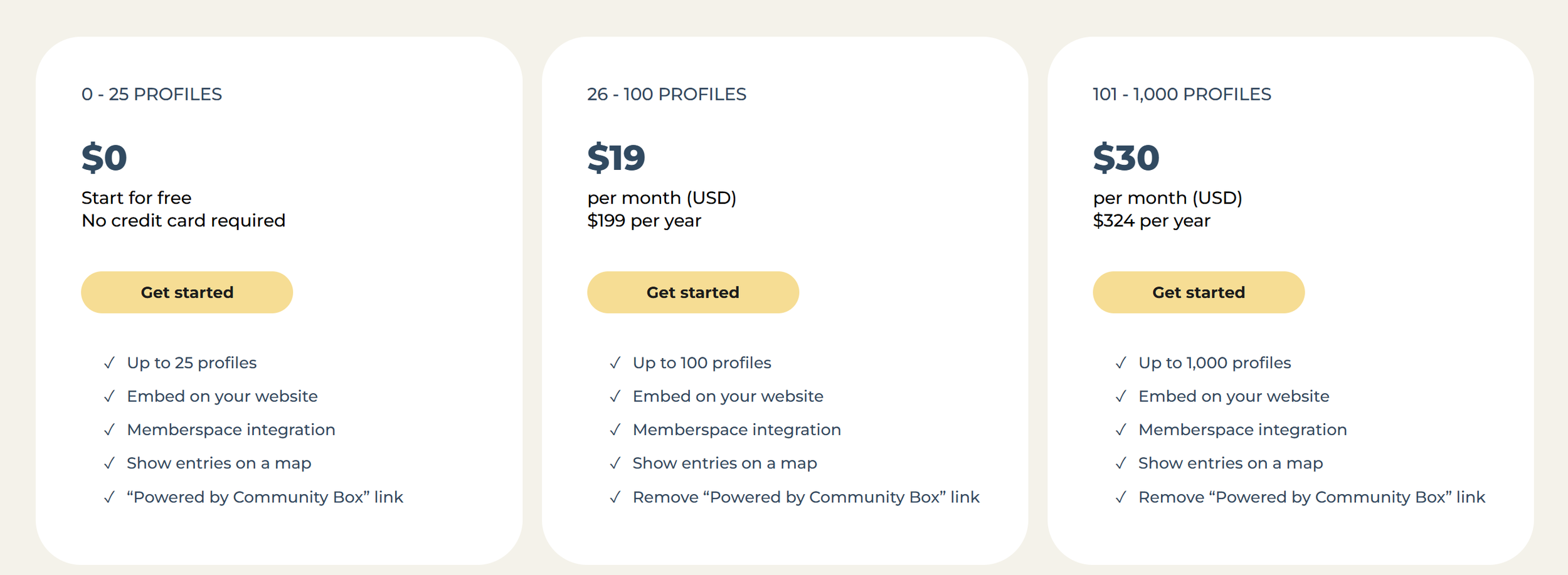Community Box Review: Member Directory for Your Squarespace Site
Table of Contents Show
Community Box Review
Looking to share a member directory on a Squarespace website?
Maybe you’re working with:
your city's chamber of commerce
a local neighborhood association
a bustling farmers market
a coworking space
an online community
an educational hub
a community center
And you want a way for your members to be displayed & searchable on the website, but you haven't found anything that works yet.
Squarespace doesn't have the built-in ability to display member directories. I was looking for this exact thing for a neighborhood association I was working with.
Luckily, someone in a Facebook group mentioned Community Box. She hadn't used it yet, but she sent me the link to check out.
I tried it. And I'm here to report back.
🥁 Drum roll, please!
Let me introduce you to Community Box. The good, the bad, & the in-between.
What is Community Box?
Community Box is a directory tool for websites that lets members add & edit their own profiles. It’s like a searchable phone book (remember those?) for your community.
It includes features like interactive maps, custom filters, & mobile optimization. Members can update their own info, which makes things way more convenient.
This tool works well for community groups, marketers, & web designers who need to showcase members, without building something from scratch.
Community Box Pricing
Starter (Free): Up to 25 entries. Includes website embedding, map views, & a "Powered by Community Box" badge.
Growing ($19/month or $199/year): Up to 100 entries. You can remove the Community Box badge & get more customization options.
Pro ($30/month or $324/year): Up to 1,000 entries. Includes all the features from lower tiers with way more capacity.
Nonprofit ($224-371/year): Same as Pro tier but discounted for nonprofit organizations.
pricing levels of community box updated August 2025
Pros of Using Community Box on Squarespace
1. Easy to Use Interface
Both website owners & community members found it pretty simple to navigate. Adding or editing member profiles doesn't require a computer science degree.
2. Works Great on Mobile
The directory looks good & functions well on phones & tablets. Since most people browse on mobile these days, this is kind of a big deal.
3. Interactive Maps
This feature is awesome. People can see where members are located geographically & filter by categories. You can even show different businesses on different pages using the same main directory.
4. Brand Customization
You can customize colors to match your brand, so it doesn't look like some random widget you slapped on your site.
5. Members Handle Their Own Updates
Members can add & edit their own profiles. No more chasing people down for updated info or manually updating hundreds of listings yourself.
Cons of Community Box (What Could Be Better)
1. Navigation Can Be Confusing
The user interface can be hard to figure out. Sometimes finding what you're looking for takes longer than it should.
2. Multiple Login Hassle
If you're already using Squarespace Members Area, people have to manage multiple logins. That gets annoying fast.
3. Search Isn't Great
While the map feature is cool, the search function needs work. Finding nearby listings can be frustrating.
4. Trial Mode Limitations
You can't invite members while your Squarespace site is in trial mode. You either have to manually create a spreadsheet & upload everyone, or wait until your site goes live. Not ideal if you want to test things out first.
Beyond Squarespace
Community Box isn't limited to Squarespace. It also integrates with other website platforms like Weebly, Webflow, and Memberspace. I haven’t used it anywhere else so can’t vouch for it anywhere else though!
Is Community Box Right for You or Your Client?
Community Box may a good fit for:
01. Community Organizations
Community Box is obviously ideal for community organizations, such as chambers of commerce, clubs, and neighborhood associations, looking to showcase their members or participants in an organized and visually appealing directory.
02. Web Designers
Web designers working with the above community organizations can easily implement Community Box into their clients’ websites, providing them with a user-friendly solution for featuring their community members.
03. Nonprofit Organizations
With a discounted nonprofit pricing tier, it's also an excellent fit for nonprofit organizations aiming to engage their community while working within budget constraints.
Community Box may not be a good fit for:
01. Highly Customized Design Needs
If you have super specialized design or functionality requirements, you may need a more customized solution.
02. Visitors Not Comfortable with Integration
If you’re not comfortable with the tech behind integrating third-party tools into your Squarespace website, the process of setting up and managing Community Box might be overwhelming at first.
03. Budget-Constrained People
While Community Box offers a free plan and a nonprofit discount, some people or orgs with extremely limited budgets but a large number of members may find even the discounted options a barrier.
04. Enterprise-Level Websites
For large enterprise-level websites with complex structures and requirements, Community Box may not offer the scalability and enterprise-level features needed for such sites.
My Final Thoughts
Community Box fills a real gap in the market. While the user experience could be smoother & some processes aren't crystal clear, it offers valuable features that can turn a standard Squarespace site into a community hub.
The support team & founders are helpful, which matters when you're trying to set something up.
If you need a member directory for Squarespace & don't want to build something custom, Community Box is worth considering. It has limitations, but the map integration & member self-service features are genuinely useful.
Want to see it in action? Check out Shop Small PDX for a great example of Community Box working in the real world.
Overall, while the UX design of the site itself can be somewhat challenging to navigate, and processes may not be crystal clear, Community Box offers valuable features and the support team and founders are very helpful.