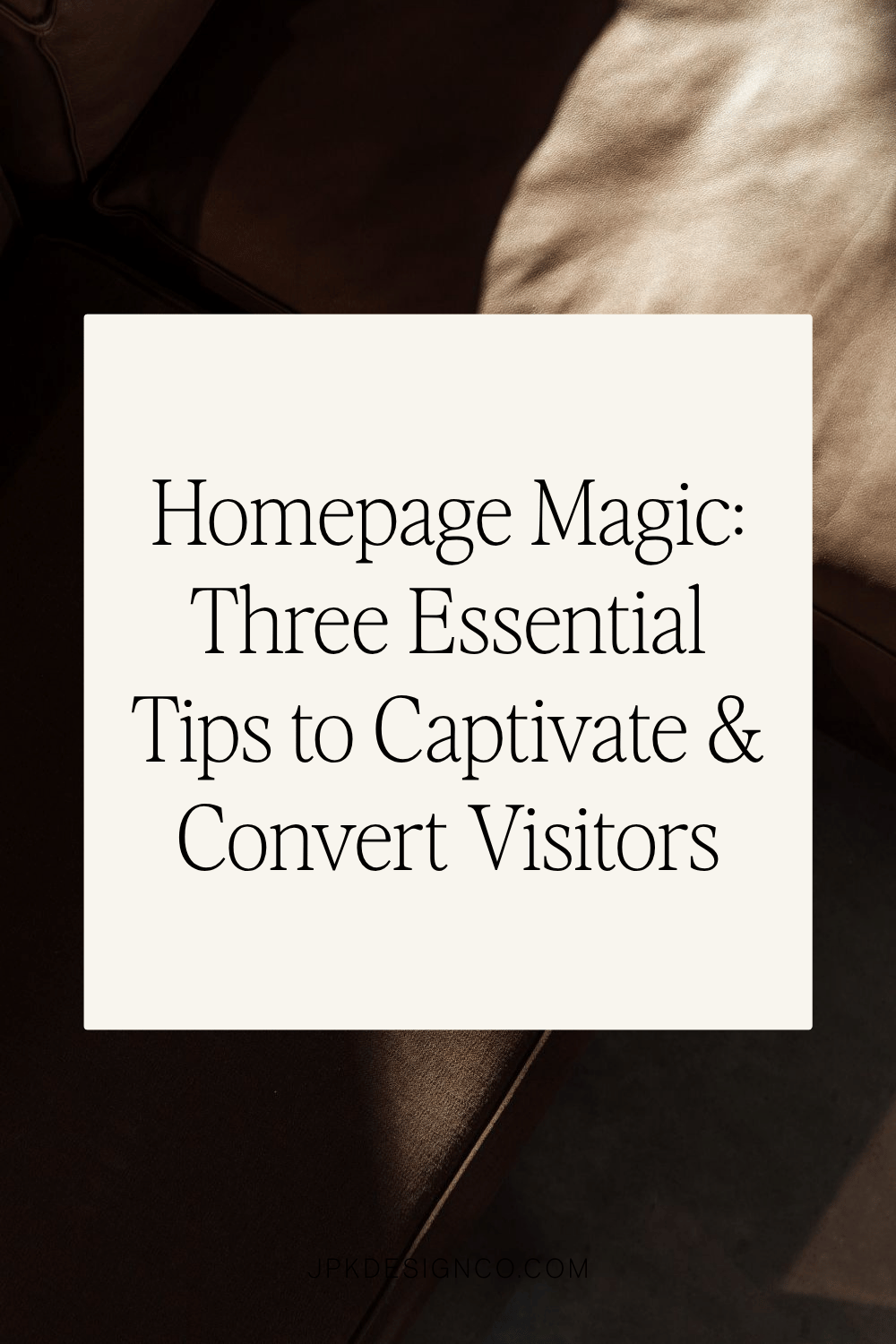Homepage Magic: Three Essential Tips to Captivate & Convert Visitors
Your website homepage is the first and most valuable hello to anyone curious about who you are, the heart behind your biz, and the incredible value you bring to the table.
Even if you have a robust social media presence, people will pop over to your website to see who you are and learn more about what you have to offer. Having a homepage that shares your information and next steps in a clear way is vital to capturing the attention of your ideal clients.
So, here are three quick tips to make your homepage a client-catching, love-spreading powerhouse that turns those casual browsers into your newest fans.
01. Create a Tagline
So, What is a tagline?
A tagline is a short, punchy phrase that encapsulates your essence as a business owner and the big bonuses you bring to the table. It communicates the unique value of your business — it's not just what you do, but how and why you do it. Your magic. ✨
Think about it - when someone lands on your site, you've got seconds (literally!) to grab their attention. A killer tagline does the heavy lifting for you. It's that "aha!" moment where your dream clients think, "Yes, THIS is exactly what I've been looking for!"
The best taglines aren't just clever… they speak directly to what keeps your ideal clients up at night. They address the pain points you solve and the transformation you offer, all wrapped up in a memorable package that feels uniquely YOU.
I've whipped up a simple five-part tagline worksheet that'll help you get clarity on your brand message. Grab your free copy to help you nail that perfect phrase 👇
Get your straight and to-the-point website taglinE
Flesh out your website tagline with this 5-step planner
✓ FREE 5-Step Website Tagline Template to help you go from being lost and tangled to clear and confident
02. Above the Fold
Place the important stuff 'above the fold'.
You may be asking…. 'What is 'above the fold??'
"Above the fold" refers to the content on a web page that is visible without scrolling.
It originated from print newspapers ('member those?), representing the top half of the front page that readers see when the paper is folded.
In web design, the top area forms your visitor's initial impression, since it's the first place they see when they land on your website. And let's be real - first impressions matter. A lot.
Here's the thing: most visitors will decide whether to stay or bounce in about 5 seconds. That's it! And they're making that decision based entirely on what they can see without lifting a finger to scroll. So your above-the-fold content needs to do some serious heavy lifting.
Key elements that should be above the fold:
Logo - Your visual identity that's instantly recognizable
Navigation Menu - Clear pathways to help visitors find exactly what they need
Headline or tagline - That punchy statement we just talked about!
1 high-quality banner or hero image or video - preferably of you! Show that beautiful face
Primary call-to-action button - Make it impossible to miss what you want them to do next
Here's an example of a great 'above the fold' home page from The Funky Celebrant (I love this site).
It includes what they do, who they are, a clear call to action (get in touch), easy to read navigation links, and a fun and personality-driven banner image. It's inviting, clear, and instantly communicates their vibe. Perfect!
03. Easy-to-Navigate Website Structure with Five Sections
Section 1 - Above the Fold
Above the Fold — examples above!
Section 2 - Benefits of What You Offer
Benefits of what you offer — Too many business owners focus on features instead of benefits, and I think this is a mistake. While it's important to communicate what your service does, it's even more important to explain how it benefits the customer. Benefits are what motivate your peeps to take action, so make sure you're highlighting the benefits of your offerings in your copy.
Let me break it down with a real-world example: Nobody buys a drill because they want a drill. They buy it because they want holes. See the difference?
For example, the benefits of a car's nav system might include getting to destinations more easily and efficiently, the leather seats might provide a more comfortable ride, and the sunroof might allow for a more enjoyable driving experience.
Basically, features describe what the product or service has, while benefits explain why the customer should care and how it will improve their life.
It's important for you to focus on benefits in your messaging, because your clients are more interested in how your service can solve their problems, rather than just the features. They're lying awake at night worrying about their challenges - not dreaming about your feature list.
And experienced entrepreneurs need this reminder more than anyone. When you're deeply immersed in your business, it's easy to get excited about all the cool features and processes you've developed.
But your clients really just want to know how you're going to make their lives better.
The difference between features and benefits
Features are the characteristics of a service or product.
These are the physical or tangible aspects that it has. Think of features as the "what" - they describe what your offering includes. For example, a car's features might include a navigation system, leather seats, or a sunroof.
Benefits, on the other hand, are the positive outcomes that the customer will experience as a RESULT of using the product or service.
Benefits are the ways that the features of the product or service will improve your client's life.
Section 03 - Social Proof
Social proof (testimonials or reviews) — Make it a point to collect all the nice things your clients and customers say about you in one place. If you're just getting started, create a feedback form that they can fill out once your project is complete.
Nothing sells your services better than someone else raving about you. It's like having your best friend vouch for you at a dinner party - instantly more trustworthy than anything you could say about yourself.
And don't just stick with text testimonials. Video testimonials are GOLD. There's something magical about seeing a real person's face light up when they talk about how you changed their business or life. Can't get video? Photos next to quotes are the next best thing.
Be sure to include a spot for constructive feedback, as well, as that helps you grow your business to become even better.
Section 04 - Main CTA
Main Call to Action (CTA) — A button that pops that leads your visitor exactly where you want them to go - whether it's a contact page, a newsletter sign up, a digital download, or your services page. Make it clear, make it obvious.
This isn't the time for subtlety, friends. Your CTA should practically jump off the screen saying "CLICK ME!" Use contrasting colors, compelling language, and make it abundantly clear what happens next.
FYI - ONE primary CTA is better than five competing ones. Decision fatigue is real, and the more choices you give your visitors, the less likely they are to choose anything at all.
Section 05 - FAQ
Include a mini FAQ section right below your CTA that answers any questions that might encourage your website visitors to leave the site.
Think of this as addressing the "yeah, but..." thoughts that pop into your potential clients' heads. You know, those little objections that might make them hesitate before hitting your CTA button.
Ideas of things to include: your prices or pricing scale (if you feel comfortable sharing), what the process looks like working with you, refund policy, next steps, and even who your services aren't for, to save both of you time.
The beauty of a well-crafted FAQ section is that it does double duty - it overcomes objections while also showing that you understand your clients' concerns. And that understanding is what builds trust. And trust is what turns browsers into buyers.