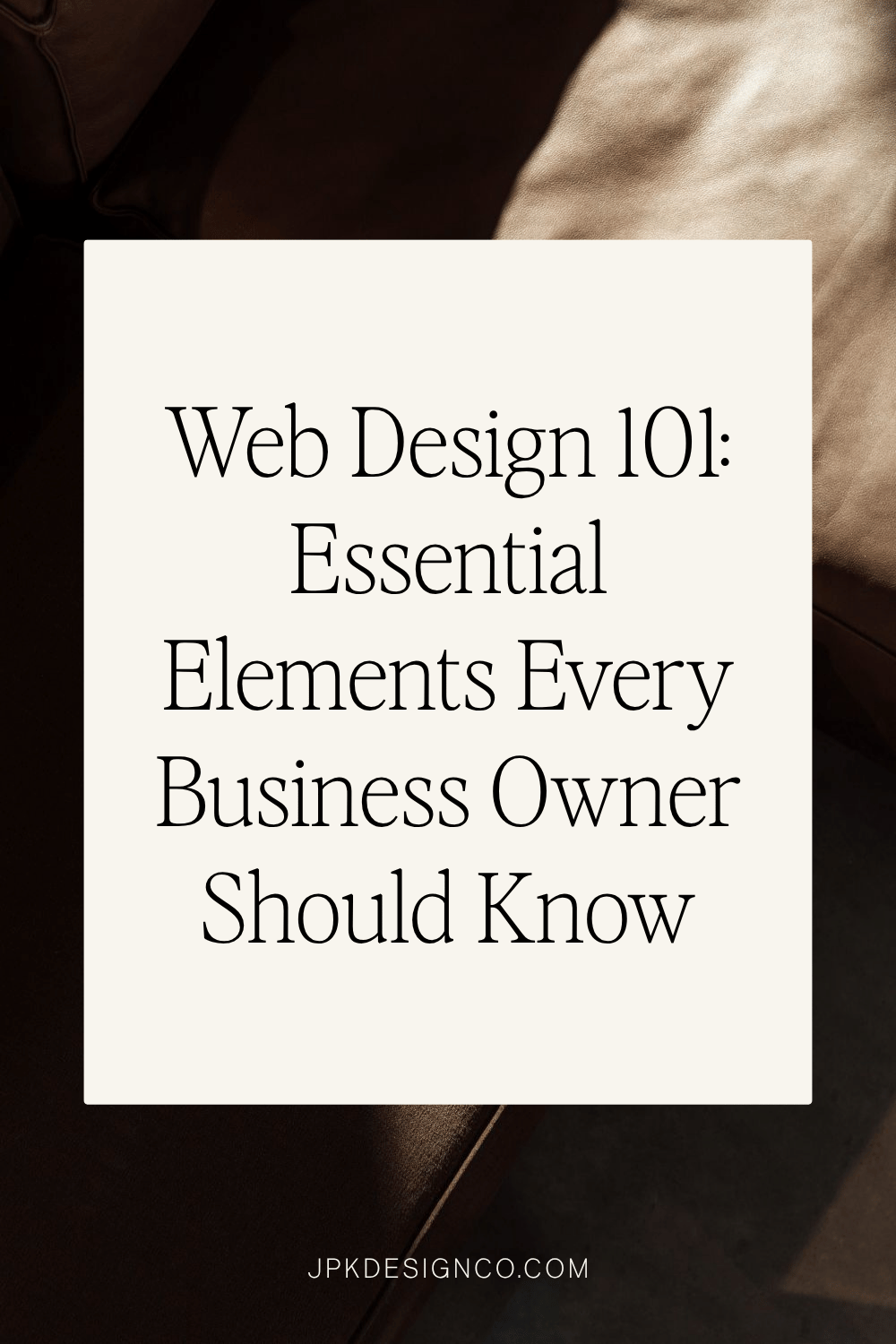Web Design 101: Essential Elements You Should Know
Table of Contents Show
Navigating the world of web design can be overwhelming, ESPECIALLY if you've got a ton of to-do's on your plate. But I'm gonna share some of the most key things for you here.
You've got a vision, a dream, and a message to share – and a strategic, professional website is just the tool you need to make it happen.
So, let's break down what matters to make sure your site reflects the caliber of your business and works as hard as you do to attract the right clients.
01. Understand UI/UX so your clients don't get frustrated and leave
Making your website easy to use isn't about following trends; it's about respecting your clients' time and making it simple for them to do business with you.
Mastering UI/UX fundamentals is one of those things that sounds fancy but really just means "make your website easy to use."
But first, what is UI/UX?
UX (User Experience) is how it feels for your clients to navigate your website. Think of it like the difference between a well-organized law office where clients can easily find the conference room… versus one where they're wandering the halls looking for someone to help them.
UI (User Interface) is all the visual elements – your colors, buttons, fonts, and layout. Basically everything your clients see when they visit your site to learn about your services.
Together, they determine whether a potential client feels confident about your professionalism or questions whether you pay attention to details in your actual work.
When your website elements are where clients expect them to be, they can focus on learning about your expertise instead of figuring out how to navigate your site. For example, putting your contact information where people naturally look for is strategic, not boring.
How to make your website work for your business:
01. Place elements where clients expect them: Logo in the top left, main navigation across the top, contact info prominently displayed. Your clients are busy professionals who don't have time to hunt for basic information.
02. Keep your layout clean and organized: Clear headings and logical content structure help potential clients quickly understand what you do and how you can help them. A cluttered website makes people question your attention to detail.
03. Use white space strategically: Adequate spacing between sections makes your content easier to digest and your business look more polished and professional.
02. Prioritize mobile because that's how your clients research you
A mobile-friendly site is table stakes for any serious business.
Your potential clients are researching you on their phones during lunch breaks, while waiting for meetings, or when a colleague mentions your name. If your site doesn't work seamlessly on mobile, you're sending the message that you're behind the times.
Why mobile optimization matters for professional service businesses:
01. Make sure your site works flawlessly on every device: Your website should look polished and function perfectly whether someone's viewing it on their phone during a coffee break or pulling it up on their laptop during a team meeting.
The good news: If you're using Squarespace (← aff. link), much of this optimization happens automatically. Their responsive design is solid and more reliable than platforms like Showit or Wix.
Though you can't preview tablet view as of this writing, which is frustrating but manageable.
2. Use media queries for adaptability: Responsive design techniques like media queries allow your site to adjust gracefully. Squarespace does this well for you, but you're able to customize at a deeper level as well.
03. Test on your actual devices: Don't just resize your browser window. Check your site on actual phones and tablets. Your referral partners shouldn't struggle to find your contact information when they're trying to recommend you.
03. Create navigation that doesn't make your clients play guessing games
Good navigation is like good GPS; it gets people where they want to go without confusion or wrong turns.
When a client lands on your site, they should know exactly where to click within all about three seconds. If they're confused about how to find your services or contact info, they're already mentally shopping your competitors.
Navigation that works for professional service businesses:
01. Use clear, descriptive menu labels: "Services," "About," and "Contact" work because they're immediately understandable. Your clients aren't looking for clever navigation… they want to evaluate your expertise quickly.
One thing that drives me crazy is vague menu labels like "Work With Me." A potential client doesn't know if that means your service offerings, your process, or just a contact form. Be direct about what each page contains.
02. Include search for content-rich sites: If you have extensive case studies, a large team, or detailed service information, add a search function. Squarespace includes this feature – I recommend placing it in your footer. It's not the most sophisticated search tool, but it helps clients find specific information.
03. Make your pages load fast: Slow websites are the digital equivalent of putting people on hold for 20 minutes. Compress your images, choose decent hosting, and don't go plugin-crazy. If your site takes more than a few seconds to load, people will assume it's broken and bounce.
→ Read more here: How To Optimize Images in Squarespace
04. Use images and branding that don't convey "I made this in 2019"
Your visual branding is often someone's first impression of your business. And first impressions happen fast.
If your site looks like it was put together using every font in Microsoft Word and random stock photos of people pointing at laptops or light pink flat lays, your visitors start questioning whether you're professional enough to solve their problems.
Choosing images that connect with your content makes your message stronger. When your logo, colors, and fonts look cohesive across every page, you build a brand people recognize and remember.
Visual branding that conveys expertise:
01. Invest in high-quality images: High-quality photos that relate to your content beat generic stock images every time. This doesn't mean hiring a professional photographer for every image, but it does mean being intentional about what you choose.
02. Keep your branding consistent: Your colors, fonts, and logo should feel like they all belong to the same business. If every page looks like it was designed by a different person, people get confused.
03. Choose fonts people can read: That fancy script font might LOOK pretty, but if visitors have to squint to read your contact info, they'll find someone whose website doesn't give them a headache.
05. Implement SEO so the right clients can find you
SEO is about making it easy for potential clients to find you when they need your expertise.
When someone in your market searches for your type of services, you want your business to appear in those results. Strategic keyword use helps search engines understand what you do and where you do it.
Creating valuable content that addresses common client questions positions you as an expert and gives potential clients a sense of your knowledge and approach before they ever contact you.
SEO strategies for professional service businesses:
01. Use keywords your clients actually search for: Include your location, services, and industry terms naturally throughout your content. If you're a financial advisor in Chicago, those words should appear where they make sense.
02. Prioritize site speed: Google favors fast-loading websites, and so do your clients. A quick, responsive site reflects well on your business and improves your search visibility.
03. Create content that demonstrates your expertise: Write about topics your clients care about. Answer the questions you get asked repeatedly. This content helps with search rankings and gives potential clients insight into your knowledge and approach.
Why these fundamentals matter for your business
When you get these fundamentals right, your website becomes a powerful tool for attracting quality clients and building credibility in your market. It works as your always-available representative, communicating your expertise and professionalism even when you're not there to do it yourself.
What professional web design means for your business:
01. Enhanced credibility with potential clients: When your website looks polished and functions smoothly, clients feel confident about your professionalism and attention to quality.
02. More qualified inquiries: A clear, well-organized site attracts clients who understand your value and are prepared to invest in quality services.
03. Stronger competitive positioning: In a crowded market, a professional website helps you stand out as an established, credible business worth considering.
You don't need to become a web design expert, but understanding these fundamentals helps you make informed decisions about your digital presence and ensures your website truly serves your business goals.