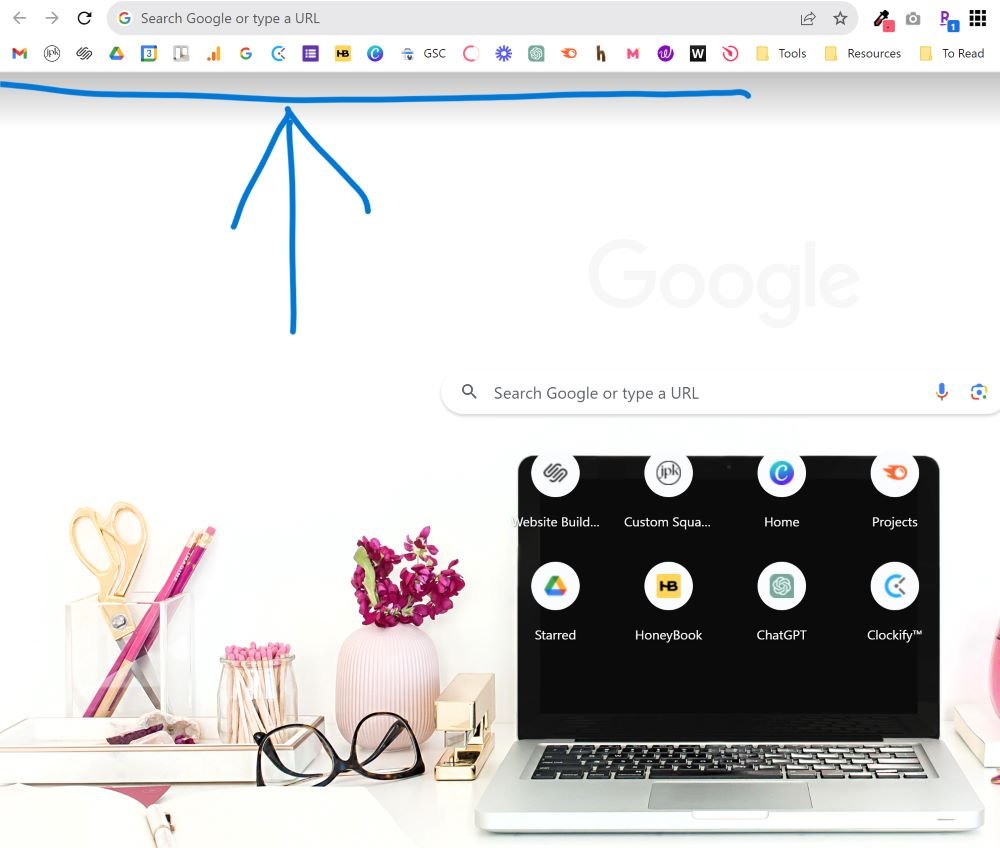Productivity Quick Tip: How to Organize Your Chrome Browser
Running a small business can feel like a whirlwind of never-ending tasks and an overload of digital resources competing for our attention.
From emails and calendars to project management tools and social media channels, it's easy to get overwhelmed by the sheer volume of information we have to navigate. As solopreneurs, staying organized is crucial to maximize our productivity and efficiency while juggling multiple roles and responsibilities.
If you're anything like me, you're constantly discovering and collecting new resources, courses, and articles like a ravenous Pac-Lady gobbling up little pellets and ghosties.
So I have a quick and effective tip to help you organize your browser tabs like a pro.
You're probably already familiar with using bookmark folders to categorize and manage your saved pages. While this method is undoubtedly useful, it can still be a challenge to find or filter the specific websites you need.
So, here's a simple & snappy trick to save space and create a cleaner work environment within your Chrome browser:
How to Save Space and Create a Cleaner Work Environment
01. Whenever you come across a frequently used tool or program, add it to your bookmarks like usual.
02. Once added, click the 'edit' option on the bookmark.
03. Now, remove the website name from the bookmark's title, leaving just the logo or favicon. This minimalist approach declutters your bookmarks bar and gives you a visual representation of each site.
04. If you come across a logo that may not be immediately recognizable, consider leaving a short note or abbreviation to jog your memory. For example, you can use 'GSC' for 'Google Search Console' or 'YT' for 'YouTube.'
Here’s my browser with all my little bookmarks:
By following these easy steps, you'll notice a quick difference in the organization of your browser. No longer will you struggle to find that one elusive bookmark amidst a sea of company names. Instead, you'll have a neatly arranged set of familiar logos, making it a breeze to navigate and access your frequently visited sites.
Managing a small business often means dealing with digital clutter. But with the right tools and strategies, you can conquer the virtual mess.
With this little trick for organizing your Chrome Browser, you'll pave the way for a more streamlined and productive online business experience.
The next time you find yourself juggling a multitude of tabs and resources, remember this tip to declutter your browser and take charge of your digital domain. Your future self will thank you!
And there you have it! With this easy fix, you'll be able to keep your browser organized and clean, making your digital life a whole lot easier.
Get instant access to over 70 terms and definitions with this free glossary, essential for anyone starting their own business.